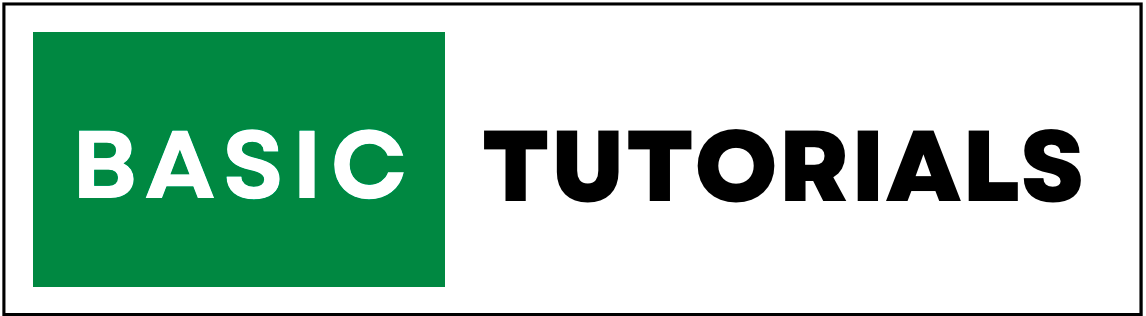Countif function
Syntax | Count function | Countif function | Countif on Text | Counta function | Countblank function
In this tutorial we are going to discuss COUNT function in Excel and COUNTIF function in Excel, COUNTA function and COUNTBLANK function in Excel with detailed explanation and examples.
Syntax:
Count Syntax: =COUNT(value1, value2, ...).
Countif Syntax: =COUNTIF(range, criteria).
Counta Syntax: =COUNTA(value1, value2, ...).
Countblank Syntax: =COUNTBLANK(range).
COUNT function in Excel
COUNT function in Excel is used find the count of the numbers in particular cells or range.
In the following example, we have list of numbers in "A" column. to count the number of cells that contain numbers in this range, we can use COUNT function in Excel.
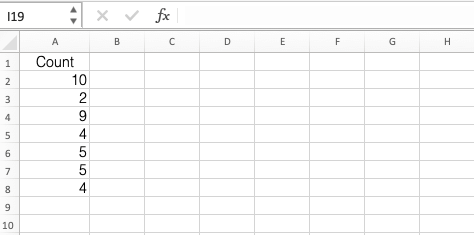
To get the result execute the below steps,
1. Put the cursor where you want to find the count of the numbers. in this example cell A10.
2. Enter a COUNT formula in cell A10,=COUNT(A2:A9).
3. Press the Enter key to complete the formula.
4. The result will be 7, because the range A2:A9 contians only 7 numbers. cell A9 is not counted, because it not contains number.
Result
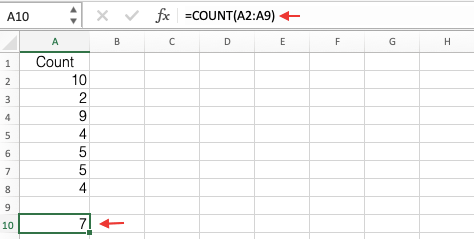
Note: The COUNT function counts cells that contain dates. because dates are stored as a numbers in Excel.
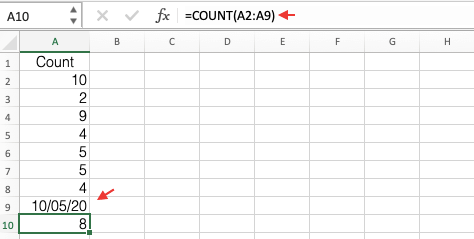
COUNTIF function in Excel
Countif function in Excel is used to find the count of the repeated values in particular cells or range. in other words, countif counts the number of cells that meet the criteria you specify. we have already discuseed IF function on logical conditions.
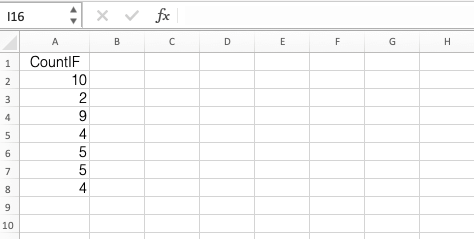
In the above example, we have list of number in "A" column. to counts the number of cells that equal to the number 4. we can use COUNTIF function in Excel.
To get the result execute the below steps,
1. Put the cursor where you want to find the count of the numbers. in this example the cell is A10.
2. Enter a COUNTIF formula in cell A10,=COUNTIF(A2:A9,4)).
3. Press the Enter key to complete the formula.
4. The result will be 2 . because in the range A2:A9 the number 4 has been repeated 2 times.
Result
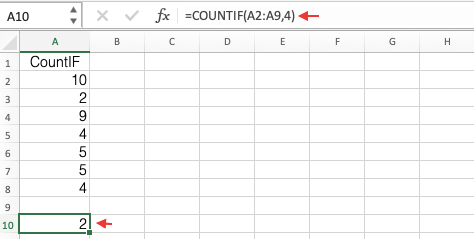
COUNTIF function on Texts
Use the COUNTIF function in Excel to count the cells that contain specific text.
In the following example, we have a list of texts in the range A14:A22. and to count the cells that contains specific text in this range, we have used COUNTIF function=COUNTIF(A14:A22,"Karnataka").
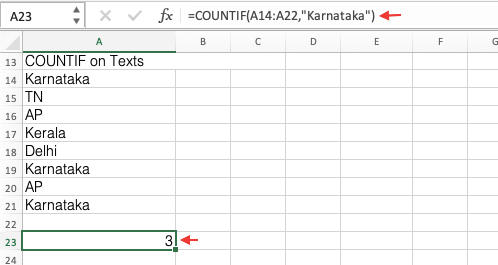
it means in the above example the text Karnataka repeated 3 times. in this way we can use COUNTIF function to count the repeated text in the range.
Note: Always use the double quotes while using texts in formula or function in Excel.
COUNTA function in Excel
The COUNTA function in Excel counts cells containing any type of information, including numbers, error values, and empty text except blank cells.
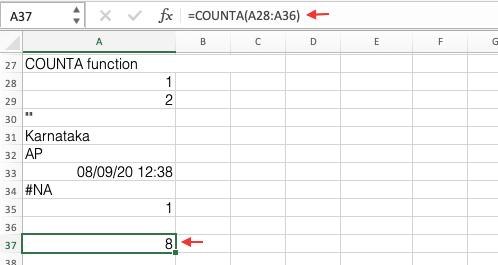
In the above example, the COUNTA function counts all the cell types of information in the range A28:A36. except for blank values.
COUNTBLANK function in Excel
The COUNTBLANK function in Excel counts cells containing blank values. it means it counts empty cells in the given range.
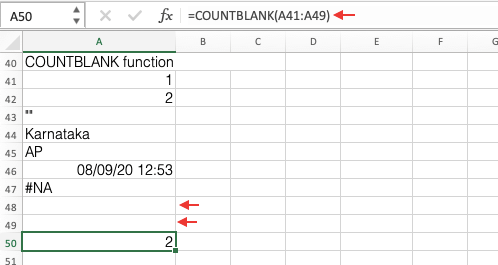
In the above example, the COUNTBLANK function counts all the cells which contain empty values in the range A41:A49.