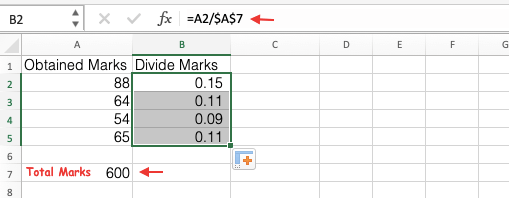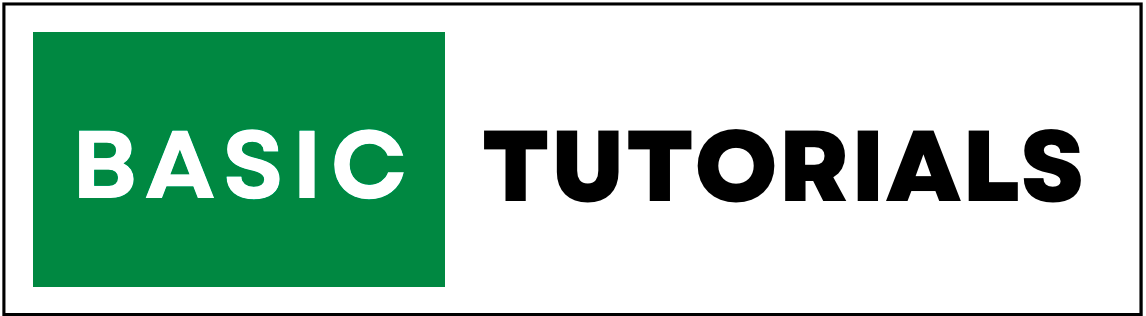Division in Excel
The Division is used to divide the numbers in Excel cell, columns or rows. To do division we can use forward slash (/) arithmetic operator. there is no specific formula or function to divide the values in Excel.
In the previous tutorial Subtraction in Excel, we already remembered our school days basic mathematics calculations.
In the same way, here also we can apply a forward slash (/) sign to do division in Excel.
In Excel, you can use cell references to divide the numbers instead of giving actual numbers.
Note:- Before starting any Formula or Function you need to add (=).
Division Syntax:- =(number1/number2) or =number1/number2
Division Examples:
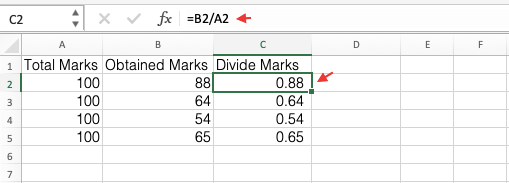
In the above given example, we have Total Marks, Obtained Marks, and Divide Marks column. and now we need to divide obtained marks from total marks. for that, I have used cell references (B2/A2) and the result is showing in cell C2. Just drag the formula to below cells to divide.
Division in a Single Cell:
In the below example, numbers are divided in a single cell using (/) slash symbol.
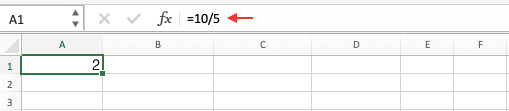
Division Using Absolute Reference:
In the below example, obtained marks are divided from total marks using absolute reference. if we use $ symbol it locks the cell. which means each obtained marks are divided from Total Marks A7.